Free Zoom backgrounds. Get around them and call from where you’d rather be.
Working from home. Flexi work places. Pivoting. Flattening. #stayathome.
Times are a-changing and all I know is that things are definitely different. Meetings are online and home is more than where the heart is, it is also temporarily an office. But as a dreamer, a traveller, a nature lover, an adventure seeker I will do anything to keep the dream alive – even something as simple as brightening up my next ZOOM meeting with a snazzy background.
In the spirit of sharing we’re delighted to be offering you a range of FREE ZOOM BACKGROUNDS to download and use to brighten your next online get together or office pow-wow.
With SEVEN to choose from you can be kicking it on a tropical island in the pacific, getting barrelled in Byron Bay or enjoying a sunset stroll along Byron’s Main Beach. All while chatting strategies, spreadsheets, productivity and planning.
And if you’ve been lucky enough to avoid the Zoom craze, you could even just use these pics as your new screensaver. The sky is the limit.
For instructions on how to use the backgrounds scroll on down the page….
Enjoy. You’re welcome.







How to Download
To download the free Zoom background images simply save them onto your desktop – either ‘drag and drop’ or right click and ‘Save As’.
How to Change Your Zoom Background
- Download the Zoom Mac or Windows app.
- Open the application, sign in, click your profile picture, followed by the Settings link in the drop-down menu.
- Navigate to the Virtual Background tab. (If you do not see this tab, log in to the Zoom website, go to Meeting Settings, and make sure Virtual Background button is toggled on under the Meeting tab.)
- Here you can upload your Craig Parry Photography background.
- If you do have a green screen setup, select “I have a green screen” so the software can properly set up your background. If you do not have a green screen, Zoom recommends streaming from a location with a solid background colour.
More info can be found HERE on the Zoom website.